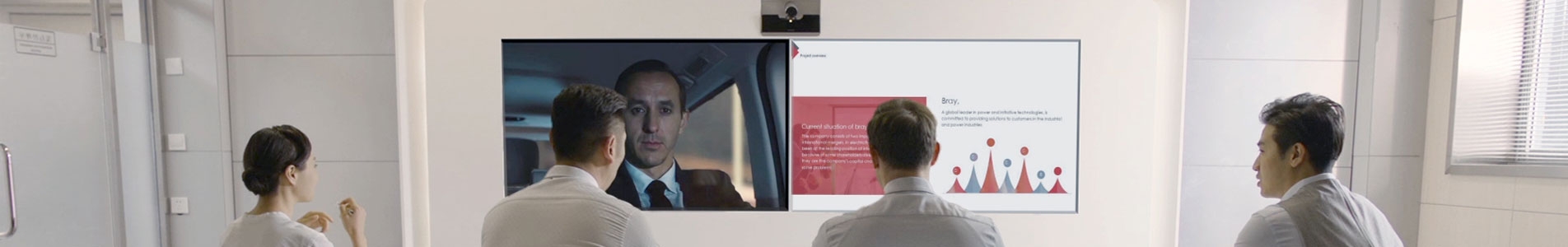Avaya Scopia Elite 6000 MCU
The Avaya Scopia® Elite 6000 Series MCU is the next generation platform from Avaya for HD multi-party video collaboration. The Elite 6000 harnesses revolutionary processing power to support demanding conferencing applications. Dual 1080p/60fps for video and content, simultaneous H.264 High Profile for bandwidth efficiency and H.264 Scalable Video Coding (SVC), along with multi-stream immersive telepresence connectivity deliver flexible multi-party collaboration. Hybrid architecture with hardware accelerator components delivers unmatched density, and minimizes the power and rack space required.
Dedicated processing helps ensure conference participants receive high quality without lowering overall performance. Each user can choose their own video layout with up to 28 participants displayed. Video information overlays make attending conferences simple and participants can moderate meetings through on-screen menus.
Scopia Desktop and Scopia Mobile enable Bring Your Own Device (BYOD) capabilities, offering audio, video and data collaboration for PCs, Macs, tablets and smartphones. Interoperate with major vendors’ H.323 and SIP video endpoints, and connect with leading UC clients combining content and multiple video streams into a single gallery video layout.
Revolutionary Power
The Scopia Elite 6000 harnesses revolutionary processing power for the most demanding conferencing applications. Dual 1080p/60fps channels for video and content, simultaneous H.264 High Profile for bandwidth efficiency and H.264 Scalable Video Coding (SVC), along with multi-stream immersive telepresence connectivity deliver uncompromised multi-party collaboration.
Exceptional Density and Scale
Hybrid architecture with powerful video accelerator components delivers unmatched density with support for 40 full 1080p HD ports on a single 1U system, the highest processing performance available in the market, and minimizes the power and rack space required. Scopia’s “Virtual MCU” management solution provides an intelligent, distributed multi-party conferencing architecture for maximum scalability and resiliency.
Personalized Experience
With dedicated processing for every connection, conference participants can choose their own video layouts with up to 28 participants displayed simultaneously, while panoramic layouts enable traditional video system interoperability with immersive telepresence applications. Dedicated processing ensures participants receive the highest quality available without lowering overall conference performance.
Maximum Ease of Use
Video information overlays along with easy conference creation and entry through the enhanced on-screen auto attendant make attending conferences simple. Moderate meetings through onscreen menus compatible with any endpoint or via the Scopia Control iPad® app. Easily mute participants, change video layouts, start or pause recording and even invite other participants.
Collaborate with Any Device
Bring Your Own Device (BYOD) capabilities are enabled with Scopia Desktop and Scopia Mobile – offering audio, video and data collaboration for PCs, Macs, tablets and smartphones. Interoperate with all major vendors’ H.323 and SIP video endpoints including multi-stream telepresence connectivity. Connect with leading UC platforms via Scopia infrastructure.
- Interoperable with H.323 and SIP video endpoints
- Multi-stream immersive telepresence interoperability (may also require TIP Gateway)
- HD Continuous Presence up to 1080p/60fps
- Up to 20 High Definition (1080p/60) Continuous Presence Ports
- Up to 160 Enhanced Definition (480p/30) Continuous Presence Ports
- Dual 1080p/60fps for video and content
- H.264 High-Profile for bandwidth efficiency
- H.264 Scalable Video Coding (SVC) for error resiliency
- Up to 28 participants displayed simultaneously
- 24 video layout options selectable per participant
- On-screen interactive control and information overlay
- Video auto attendant makes attending conferences simple
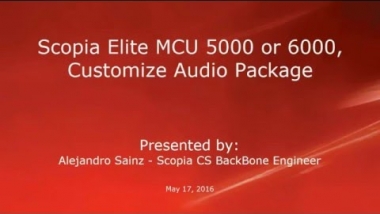
How to customize audio package on Avaya Scopia MCU Elite 5000 or 6000
This video describes on uploading and customizing of audio package on Scopia MCU Elite 5000 or 6000 and some common mistakes done while customizing.