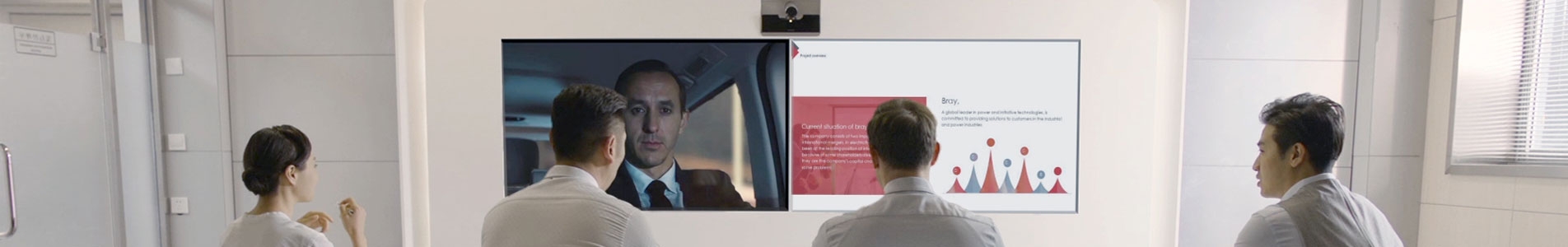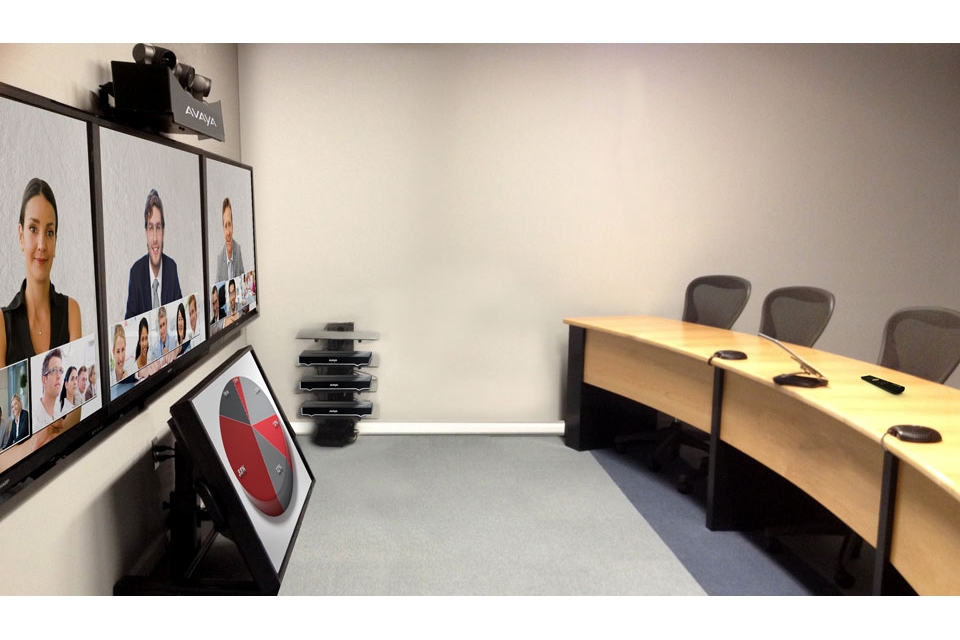
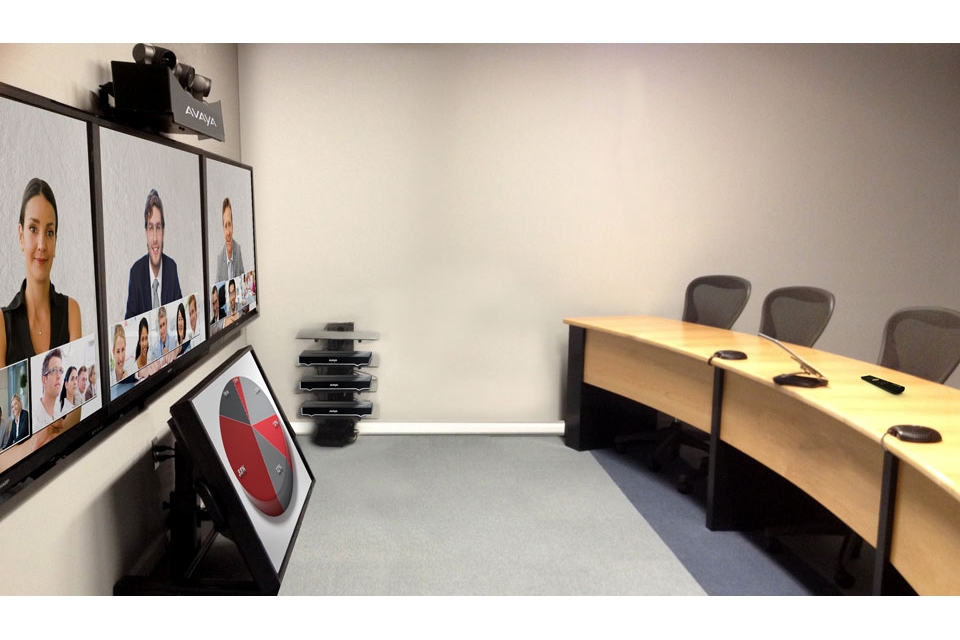
Avaya IX Room System Telepresence
The Avaya Scopia XT Telepresence Platform creates a lifelike, immersive experience replicating the feeling of meeting in-person. The Scopia XT Telepresence Platform is customizable to the unique requirements of individual rooms and customer needs. Installed and configured by the worldwide network of Avaya channel partners, the XT Telepresence Platform provides a cost-effective and highly flexible approach, enabling partners to meet the unique needs of each customer deployment.
Customers can work with their Avaya partner to define the installation and furnishings that best fit within their conference room and budgets to deliver a distinct customized telepresence experience with the Scopia XT Telepresence Platform.
Immersive Life-like Experience
Replicate the feeling of meeting in person. The Scopia XT Telepresence Platform incorporates state-of-the-art technology with support for full HD 1080p video, 48 kHz full band audio and up to 1080p60 PC data sharing for an immersive lifelike experience.
Customizable and Flexible
The Scopia XT Telepresence Platform delivers an immersive telepresence experience tailored to the unique requirements of individual rooms and customer needs. Installed and configured by our worldwide network of expert partners, the Telepresence Platform provides a cost-effective and flexible deployment approach with optimal quality in a variety of conditions maintained through powerful calibration and setup tools.
Superior Interoperability
The Scopia XT Telepresence Platform combined with the Scopia Elite MCU delivers superior interoperability with telepresence systems from Cisco/Tandberg, Logitech/LifeSize and Polycom as well as with any standards-based video conferencing system for full video, audio and H.239 data collaboration.
Intuitive Apple iPad Control
The learning curve for using the Scopia XT Telepresence Platform is virtually eliminated with the Scopia Control Multi-Touch application for the Apple iPad device. First time users can initiate calls, control their Scopia XT Telepresence systems and moderate meetings with little training or introduction.
Breakthrough Pricing
The Scopia XT Telepresence Platform enables the creation of an exceptional immersive experience at a breakthrough price point. The Telepresence Platform stands out from the competition by delivering immersive video collaboration capabilities at a price far below most similar solutions.
Platform Components
- 3 x Telepresence licenses for the 3 Scopia XT5000 video conferencing systems, unlocking the Telepresence feature
- Camera mount for the 3 cameras
- Control program available for the Apple iPad1
- Calibration program available for Windows PC
- Scopia Desktop server software license
- System Integrator’s Deployment Guide
Mandatory Components (not included)
- 3 x Scopia XT5000 video conferencing systems
- Scopia Management server with internal gatekeeper software license
Components to be Provided by the Integrator
- Table and chairs, based on the design guidelines provided by Avaya
- 3 x displays (50” and above as recommended) and wall mounts
- Audio amplifier and speakers (unless using the ones incorporated into the displays)
- Apple iPad device with an adequate dock
- Optional projector or a fourth display for data collaboration
- PC server for Scopia Management and Scopia Desktop
Display Support
- 3 x HD video monitor display via HDMI codec interfaces 50”, 55”, 60”, 65” suggested size; 65” recommended (video monitors must be identical - same model, manufacturer, size and resolution)
- HD data monitor display via HDMI main codec interface 42 – 50”, up to 1920 x 1080
HD Cameras
- 3 x HD cameras
- Resolution: 1920 x 1080
- Locked PTZ position set
- Color and brightness calibration
- Fixed focus
- Simple Windows PC camera calibration tool for precise position setup
Video
Video Resolution & Format
- 1080p (1920 x 1080) per codec @ 2 Mbps or higher
- 720p (1280 x 720) per codec @ 768 kbps or higher
- 16 x 9 aspect ratio
Video Standards
- H.261, H.263, H.263+, H.264, H.264 SVC, H.264 High Profile and H.239 data
Video Inputs (3+1 Inputs)
- 3 x HDMI camera inputs (one per codec)
- 1 x DVI-I PC input DVI/XGA with cable adapter included (main codec)
Video Outputs (3+1 Inputs)
- 3 x HDMI output for HD video (one per codec)
- 1 X HDMI output for H.239 data content (main codec)
Audio
Audio Features
- 2 x Digital microphone array pods (cascading)
- Mute button
- Frequency response: 50 – 20,000 Hz
- All audio inputs and outputs are connected to the main codec
Audio Standards
- G.711, G.722, G.722.1C, G.719, AAC-LD, AAC-LC
Audio Inputs
- 1 x 3.5 mm (1/8”) line in jack (analog / digital with mini-TOSLINK adapter)
- 1 x Microphone pod (RJ-11)
Audio Outputs
- 1 x HDMI
- 1 x 3.5 mm (1/8”) line out jack (analog / digital with mini-TOSLINK adapter)
User Interface
- Scopia Control Apple iPad Multi-Touch application1
- Camera calibration tool for Windows PC
Web Management
- Configuration, call features via Web are not available, diagnostics and management functions are accessible with: Internet Explorer7.0+, Firefox 3.0+, Safari 3.0+
Network Requirements
- 8 – 12 Mbps (recommended 12 Mbps for optimal experience)
- 3 x 10/100/1000 Base-T full-duplex interfaces (RJ-45)
Power Requirements
- 3 x 100-240 VAC, 50-60 Hz, 2.5 A Max.
Avaya Telepresence Platform Solution Requirements
- Point-to-point Scopia Telepresence: Scopia Management with internal gatekeeper and Scopia Desktop
- Multi-party with standard HD and third-party Telepresence systems: Scopia Management with internal gatekeeper, Scopia Desktop and Scopia Elite MCU with Telepresence Interoperability
- Scopia Elite 6000 Series MCU: Telepresence Interoperability included.
- Scopia Elite 5000 Series MCU: Telepresence Interoperability optional.
Notes
1. Scopia Control is unlocked by the Telepresence license. The software can be downloaded for free from the Apple App Store. iPad and iPad dock are not included.